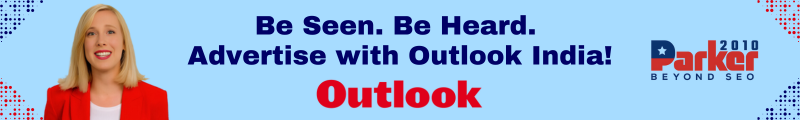The PlayStation 1 (PS1) holds a special place in the hearts of gamers worldwide. With its iconic titles and revolutionary graphics for its time, the PS1 laid the foundation for the success of Sony’s gaming consoles. However, with the release of newer consoles like the PlayStation 5 and others, the PS1 and its beloved games may seem distant. Fortunately, there are ways to relive those classic games on modern consoles, allowing both nostalgic players and newcomers to experience the magic of the PS1. Here’s how you can play PS1 games on modern consoles.
1. Using PlayStation 4 and PlayStation 5 Backward Compatibility
The PlayStation 4 (PS4) and PlayStation 5 (PS5) offer a degree of backward compatibility for older games. While you cannot insert a PS1 disc into a PS4 or PS5, Sony has made several PS1 classics available through digital means, making it easier to play PS1 games.
PlayStation Plus Premium
One of the easiest ways to play PS1 games on modern PlayStation consoles is through the PlayStation Plus Premium subscription. This tier provides access to a library of classic PS1 games, available for download or streaming. Some of the most beloved PS1 titles, such as Final Fantasy VII, Crash Bandicoot, and Tekken 3, are available to subscribers.
Once you subscribe to PlayStation Plus Premium, you can simply navigate to the classic games section of the PlayStation Store, where you’ll find a curated list of PS1 games. From there, you can download and start playing these nostalgic classics right on your PS4 or PS5.
Emulation via PS4 and PS5
Another way to play PS1 games on PS4 and PS5 is through emulation. Although Sony doesn’t officially support emulators on PlayStation consoles, third-party tools like RetroArch can be used to run PS1 games. However, this method may require you to jailbreak your console, which comes with risks, such as voiding warranties or facing bans from PlayStation Network (PSN).
It’s important to note that while this can give you access to virtually every PS1 game, using emulators this way may not be as reliable or user-friendly as accessing them through official channels like PlayStation Plus Premium.
2. Using PlayStation Now (For PlayStation 4 and PlayStation 5)
PlayStation Now was Sony’s game streaming service, which allowed users to stream both PS3 and PS1 titles. While PlayStation Now has been integrated into the PlayStation Plus service, it remains a valuable way to play PS1 games on modern consoles. If you subscribe to PlayStation Plus Premium, you’ll have access to many PS1 titles directly through the streaming feature, with the added benefit of not needing to download the game fully to your device. This allows you to enjoy the game without the need for large storage space.
Streaming via PlayStation Now can provide a seamless experience for playing classic PS1 games, especially for those who may not want to commit to downloading them. The quality of the streaming experience depends on the strength of your internet connection.
3. Using Digital Versions of PS1 Games
Some PS1 games have been re-released as digital versions on the PlayStation Store. These games are often optimized for modern consoles, meaning they may offer enhanced visuals or features, such as trophy support, which wasn’t available on the original PS1.
Popular titles like Final Fantasy VII and Resident Evil have been made available for purchase in digital form on the PlayStation Store. Simply purchase the game you wish to play, download it to your PS4 or PS5, and enjoy.
4. Playing PS1 Games on the Nintendo Switch
Though not directly related to PlayStation consoles, the Nintendo Switch offers some interesting opportunities for playing PS1 titles, thanks to the use of emulators. While you can’t directly purchase PS1 games from the Nintendo eShop, you can install a compatible emulator like RetroArch and run your PS1 game files (ISO or BIN files) on the Switch.
Again, this requires additional work, such as jailbreaking or modifying your Switch, which carries risks and may void your warranty. It’s also important to ensure you own the games legally before using emulators, as piracy is illegal.
5. Playing PS1 Games on Xbox Consoles (Xbox One & Xbox Series X|S)
Microsoft’s Xbox consoles, including the Xbox One and Xbox Series X|S, do not officially support PS1 games. However, much like on the Nintendo Switch, it’s possible to use emulation to play PS1 games on an Xbox console. Apps like RetroArch can be used to run PS1 games by installing emulators through development kits.
Again, modifying your Xbox console in this way is not recommended for casual users, as it could result in voiding warranties or other issues. Microsoft does not support this practice, and using emulators could lead to a ban from Xbox Live.
6. PC Emulation
If you own a gaming PC, emulation remains the best way to play PS1 games. ePSXe and RetroArch are popular PS1 emulators that let you play your favorite PS1 games on your computer. Emulation on PC allows for customizations like higher resolutions, improved frame rates, and the ability to use mods. The advantage of PC emulation is the power of the system itself, allowing you to play games with smoother graphics and a more customized experience.
Emulators are free to download, and you can easily find PS1 game ROMs from various legitimate sources. Keep in mind that using ROMs you don’t own is illegal in many regions, so ensure you are legally entitled to the games you download.
Conclusion
Whether you’re a seasoned gamer or a newcomer to the world of retro gaming, there are many ways to play PS1 games on modern consoles. Whether through PlayStation Plus Premium, emulation, or digital downloads, you can bring those classic titles back to life on your current device. By following these methods, you can enjoy the nostalgia and timeless fun that PS1 games have to offer, even on today’s state-of-the-art gaming systems. So, get ready to fire up your console and play PS1 games like never before!